Index by title
Common git operations¶
Prerequisites:
cd ~/plugins/issue_recurring
Issue/pull request resolution in separate branch¶
Create separate branch for issue¶
- Checkout and update master:
$ git checkout master
$ git pull
- Create, checkout new branch and push it to remote (so it will be tracked and replicated on it.michalczyk.pro):
$ git checkout -b issueN
$ git push -u origin issueN
- Reload all files open in vim:
:bufdo! e
Checkout pull request locally (for editing, testing etc.)¶
Github docs
- Fetch pull request based on its number into new branch and switch to new branch:
$ git fetch origin pull/N/head:prN
$ git checkout prN
- (optionally) Push newly created branch:
git push -u origin prN
Merge issue/pull request branch into master¶
- Push uncommited changes on issue branch.
- Checkout and update master:
$ git checkout master
$ git pull
- Merge adding comment closes #N (for issue branch), optionally view commits and push issueN/prN branch:
$ git merge issueN
$ git log origin/master..HEAD
$ git push
- Delete merged branch from local and remote:
$ git branch -d issueN
$ git push origin :issueN
- Verify:
$ git branch -a
Merge PR from forked repository that is behind master (divergent branch)¶
Add forked remote and fetch branches:
git remote add someuser https://github.com/someuser/somerepo.git
git fetch someuser
Squash PR commits to separate branch for further editing:
git checkout -b prN
git branch -a
git merge --squash someuser/remote-branch-name
Commit, setting author properly:
git commit --author="someuser <someemail@example.com>"
Release¶
Move tag to different commit (e.g. after fixing some mistake)¶
- Remove tag from remote (if it has been pushed):
git push origin :refs/tags/1.3
- Force replacement of existing tag with one referencing most recent commit:
git tag -fa 1.3
- Push:
git push origin 1.3
Other¶
Change remote URL from HTTPS to SSH (required by Github's no-password policy)¶
- Check current URL:
git remote -v
- Change to SSH:
git remote set-url origin git@github.com:cryptogopher/issue_recurring.git
Preparing new release¶
- Sync locale strings across language files (add test to check for differences? or execute system tests in different locales?).
- Make sure all tests pass on each merged issue branch, on all supported Redmine versions:
- Start in Redmine's directory:
cd /var/lib/redmine
- (only before 1st run) prepare database (load default data separately, https://www.redmine.org/boards/2/topics/48044):
RAILS_ENV=test bundle exec rake db:drop db:create db:migrate
RAILS_ENV=test bundle exec rake redmine:plugins:migrate NAME=issue_recurring
RAILS_ENV=test bundle exec rake redmine:load_default_data
- run tests (migration tests run separately as they are not run within transaction and can leave db in unspecified state when failing):
RAILS_ENV=test bundle exec rake redmine:plugins:test NAME=issue_recurring
RAILS_ENV=test bundle exec rake redmine:plugins:test:migration NAME=issue_recurring
- (optionally) rerun failing tests separately:
RAILS_ENV=test bundle exec ruby plugins/issue_recurring/test/integration/issue_recurrences_test.rb --name test_create_recurrence --verbose
- Merge all outstanding branches into master.
- Rerun above tests on
master branch if there were:
- multiple branches merged,
- conflicts during merge.
- Update source:CHANGELOG.md and source:README.md: Features and compatibility list in Installation paragraphs.
- Bump plugin version number in source:init.rb.
- Commit and push changes.
- Create and push git tag with new version number:
$ git tag -a 1.1
$ git push origin 1.1
- Close corresponding issues (if not closed by appropriate commit messages).
- Update plugin information on https://redmine.org/plugins/issue-recurring
- Add release news on IT https://it.michalczyk.pro/projects/issue-recurring/news
- Add new version on IT https://it.michalczyk.pro/projects/issue-recurring/settings/versions
Screenshots¶
Issue view¶
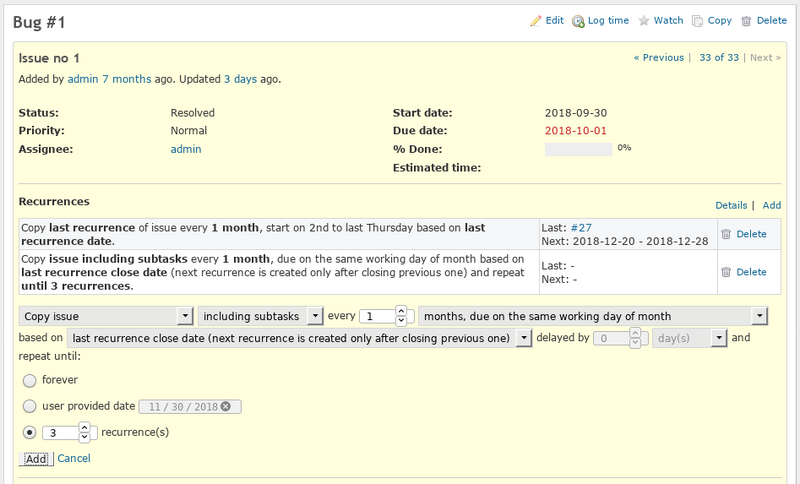
Issue recurrences project tab¶
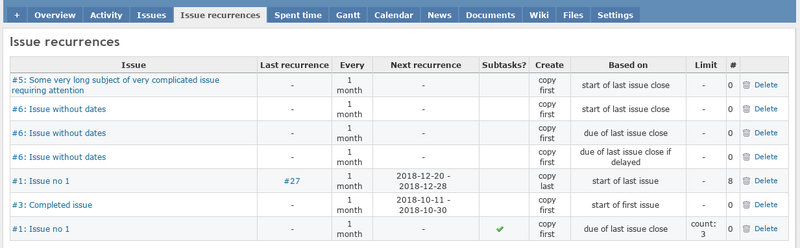
Plugin settings view¶
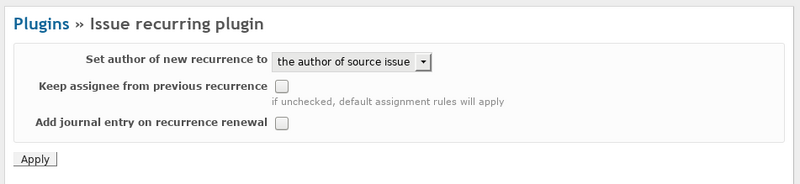
Wiki¶
Installation guide: source:README.md (or Github)
Screenshots
Coding guidelines¶
Common git operations
Preparing new release